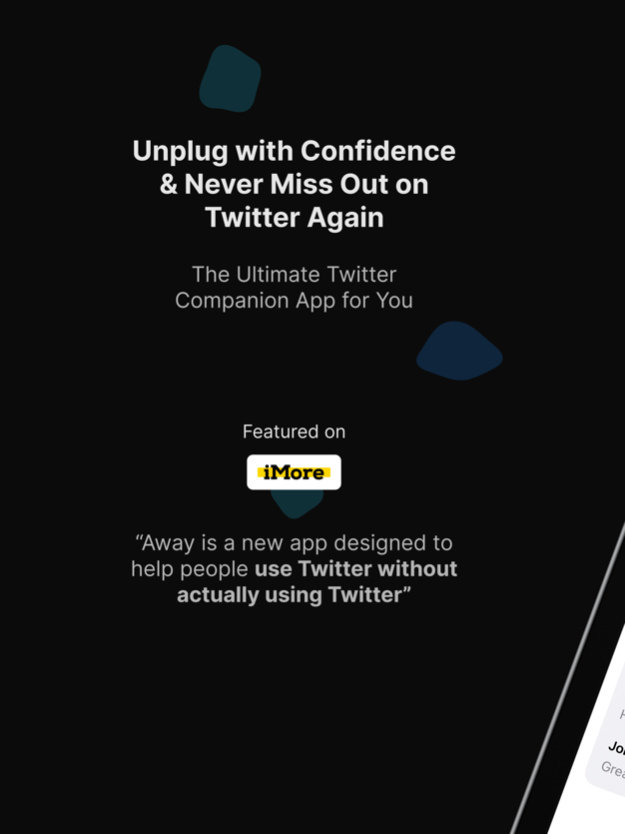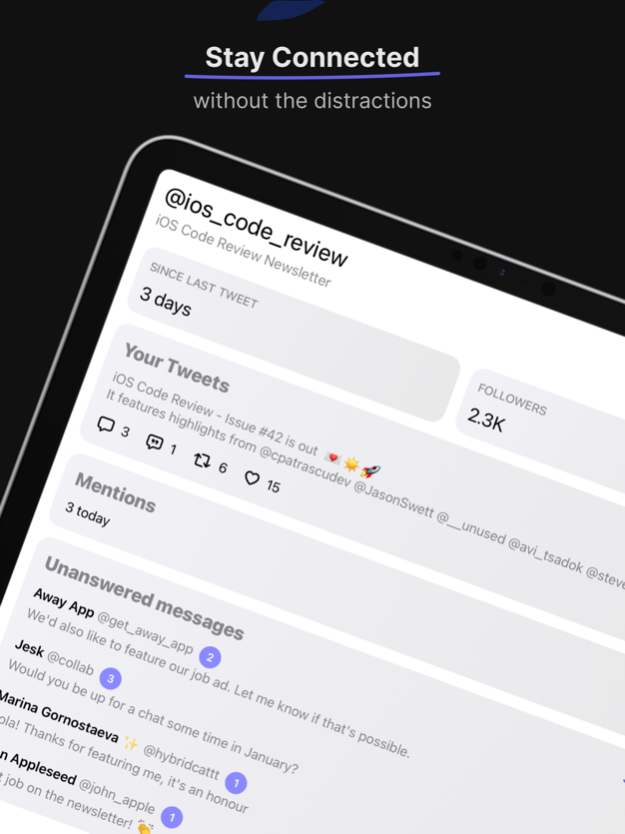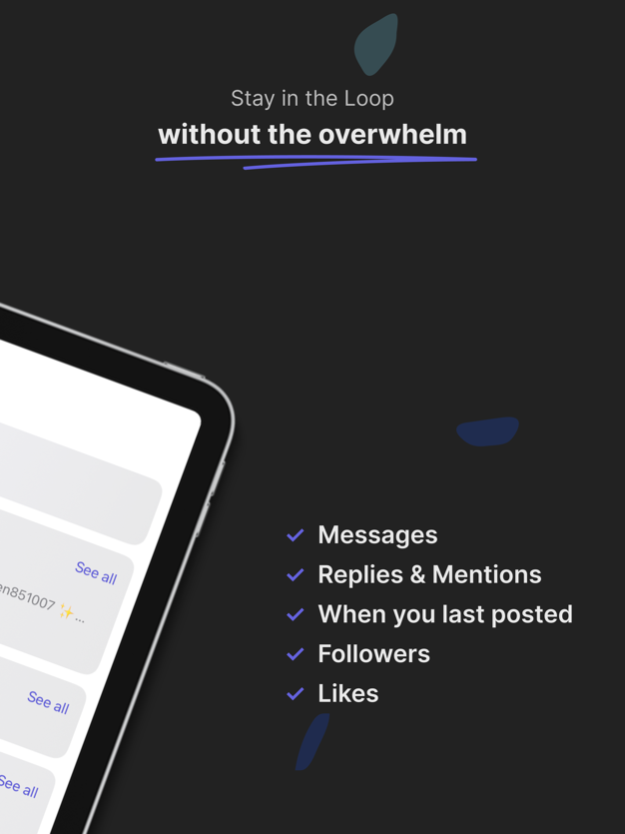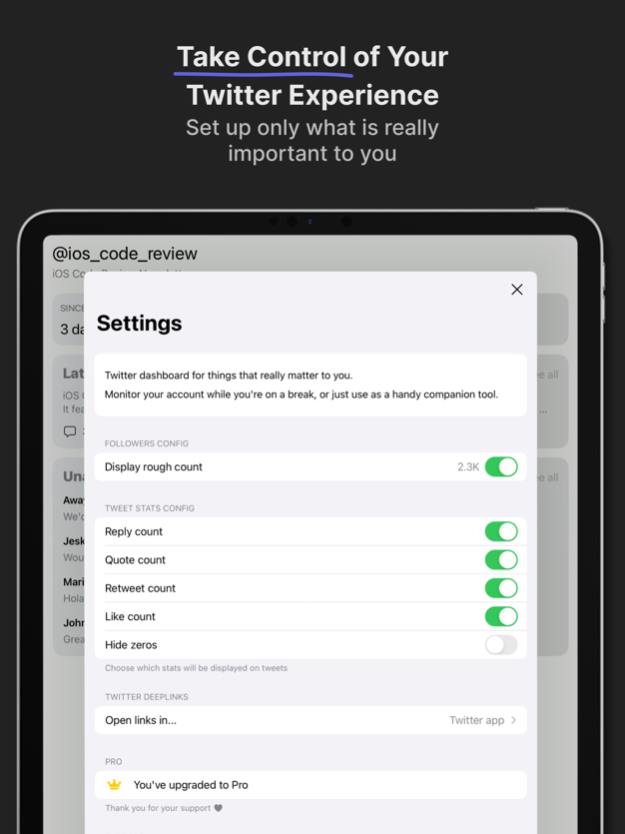Away: Dashboard for Twitter 1.3.0
Free Version
Publisher Description
Check if you have new messages, mentions, or replies, without getting sucked into the browsing! Away dashboard serves a lightweight entry point to your accounts.
If something is worth your attention, handy deep links will lead you to the official app or the website.
And if not, you can rest from social media and stay away.
** Away is the first ever Twitter client to support you in using social media less, not more **
All your data downloaded from Twitter stays on device - the app respects your privacy to the highest degree.
FEATURES:
- see new direct messages
- stats for your latest tweets - replies, quotes, retweets, likes. Hide what you don't care about
- your mentions and replies
- time since your last tweet
- number of followers - rounded or precise
- deep links to your installed client where you can interact with your audience
Multiple accounts are supported with a one-time upgrade to Pro.
Mar 22, 2023
Version 1.3.0
We've added the ability to see mentions - now you can easily stay on top of all the interactions happening on your Twitter account and never miss a mention or reply again.
In addition to this new feature, we've also made some improvements to the messages area - now you don't have to confirm concluding the conversation every time, and instead can undo the action later.
About Away: Dashboard for Twitter
Away: Dashboard for Twitter is a free app for iOS published in the Chat & Instant Messaging list of apps, part of Communications.
The company that develops Away: Dashboard for Twitter is Hybrid Cat. The latest version released by its developer is 1.3.0.
To install Away: Dashboard for Twitter on your iOS device, just click the green Continue To App button above to start the installation process. The app is listed on our website since 2023-03-22 and was downloaded 1 times. We have already checked if the download link is safe, however for your own protection we recommend that you scan the downloaded app with your antivirus. Your antivirus may detect the Away: Dashboard for Twitter as malware if the download link is broken.
How to install Away: Dashboard for Twitter on your iOS device:
- Click on the Continue To App button on our website. This will redirect you to the App Store.
- Once the Away: Dashboard for Twitter is shown in the iTunes listing of your iOS device, you can start its download and installation. Tap on the GET button to the right of the app to start downloading it.
- If you are not logged-in the iOS appstore app, you'll be prompted for your your Apple ID and/or password.
- After Away: Dashboard for Twitter is downloaded, you'll see an INSTALL button to the right. Tap on it to start the actual installation of the iOS app.
- Once installation is finished you can tap on the OPEN button to start it. Its icon will also be added to your device home screen.